
If you're reading this it almost certainly means that you use a computer on a regular basis. Therefore you know that in order for it to be useful, you need to have things like a word processor, spreadsheet, email, photo editing tools and so on installed on your computer. These are usually expensive and come from big multi-national companies like Microsoft - almost everybody is familiar with Microsoft Office, which includes Word, Excel, PowerPoint and Outlook.
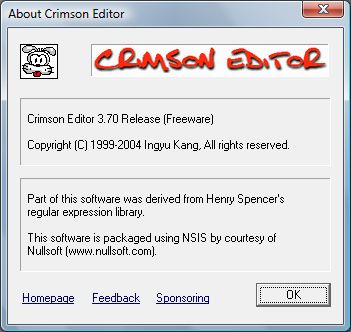
However, there are a great number of software products out there that are at least as good as the well-known commercial ones, but with the advantage that they are totally free! Quite often there's no need to fork over your hard-earned cash to get a tool that requires you to sign a draconian license agreement and upgrade every couple of years (which translates into "hand over more money").
Some of the fantastic free applications that I use all the time and which I find indispensable are:
Crimson Editor. An excellent text editor - it is small and fast but provides every feature you need for editing text documents of any kind (even column editing/manipulation). No more Notepad! The web page you are reading now was hand-coded in HTML and JavaScript using Crimson Editor.
PhotoScape. An outstanding graphics utility for editing, manipulating and resizing photographs. It shows you the file size (in kilobytes) of your edited image before it is saved on disk, thus allowing you to edit it further if the size is too big or small. PhotoScape is the best tool I've found for saving high quality images in as small a file size as possible (which is what you need when publishing photographs on the internet). It has a rather unusual interface but is well worth getting used to.
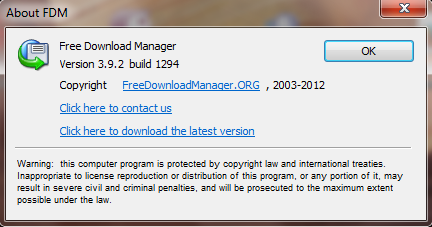
Avast Anti-Virus. A comprehensive, sophisticated and very secure anti-virus application. It is unobtrusive and not resource-hungry or processor-intensive, merely requiring a simple registration once a year to remain active. It is also a lot more reliable and a lot easier to use than some commercial products whose names I shan't mention here.
Free Download Manager. A great tool to manage the downloading of large files from the internet. "FDM" handles multiple simultaneous downloads, intermittent lost connections, video from sites like YouTube, scheduling of downloads, pausing, resuming and a host of other features that allow you to concentrate on other things while it does the work.
Details of these and other excellent free tools can be found on my software downloads page. I also recommend a visit to Gizmo's Freeware, an absolutely fantastic site that rates, reviews and lists every conceivable piece of free software out there.
 © Paul Kilfoil, Cape Town, South Africa
© Paul Kilfoil, Cape Town, South Africa